Simply go to Google.com, click on the images tab, then just drag and drop any image from a web site onto the Google image search page.
Example:
Example:
Simple as that! Check back next week for another TechTip!
Follow, Like, Share!
Twitter, Instagram : @discoverehub
Facebook: DiscoverE Hub

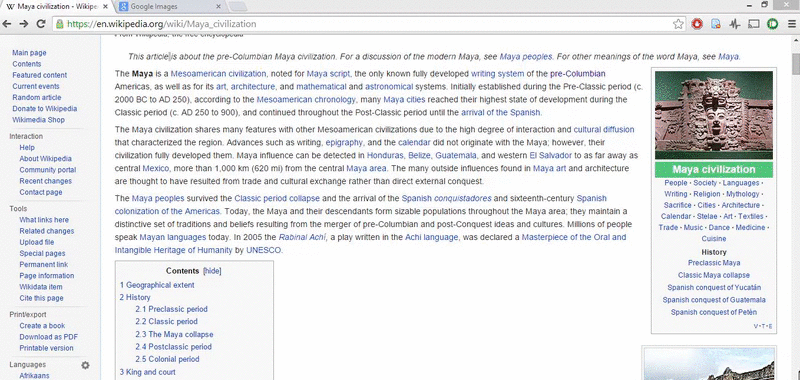
Very useful.
ReplyDelete