In order to do this you will simply need to press two different buttons "alt" and "tab".
First hold down the alt button, then press the tab button. A small screen will appear with your open programs.
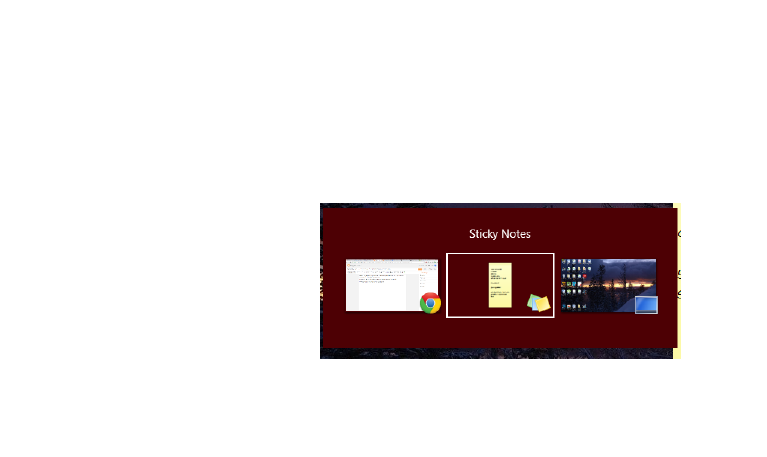
From this screen you can cycle through your programs by pressing tab as you hold down the alt key.
There you have it!!! A quick and simple way to cycle through your open programs.
Check back next week for another TechTip!
Follow, Like, Share!
Twitter, Instagram : @discoverehub
Facebook: DiscoverE Hub

No comments:
Post a Comment